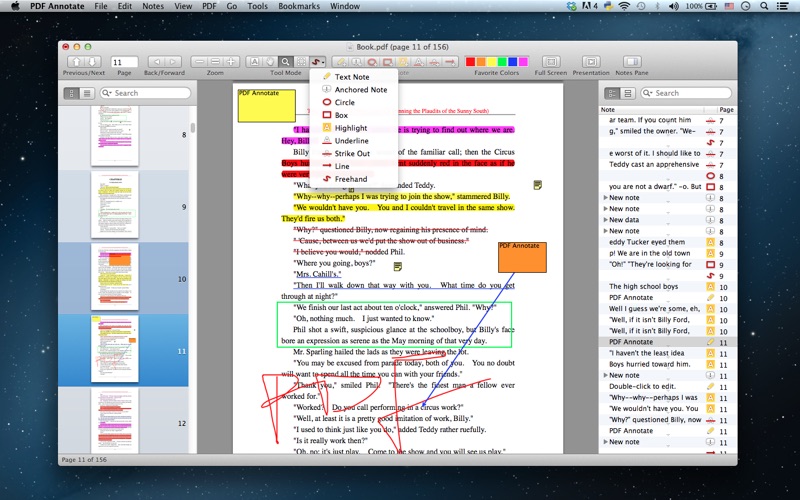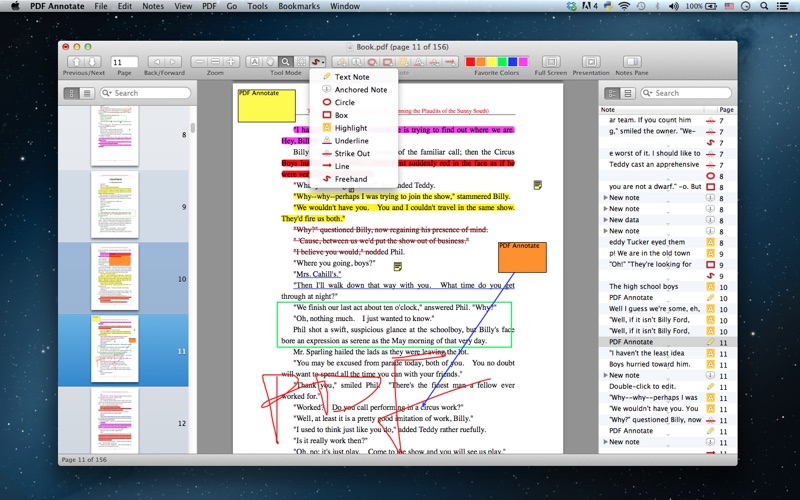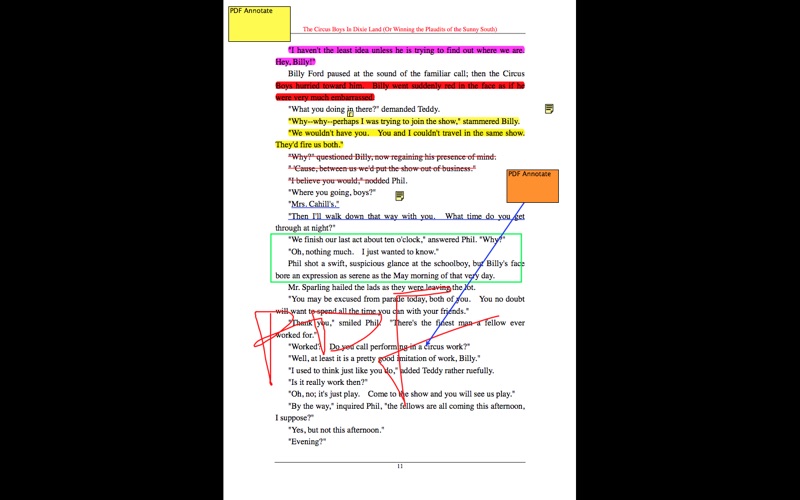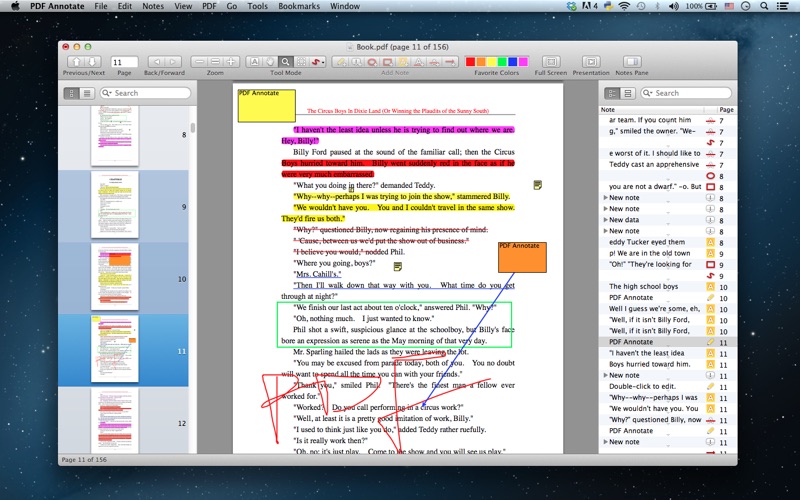
PDF Annotate Pro makes it very easy for users to read and edit PDF files; it is a good PDF note-taker for OS X. It is designed to help you read and annotate scientific papers in PDF, and is also great for viewing any PDF file.
√ Annotation
Choose freely from Text, Anchored, Circle, Box, Highlights, Underline, Strike Out, New Line and Freehand.
You can mark any words or sentences with your favorite styles and colors.
√ Notes
Different forms of note allow you to choose accordingly.
Write down your notes with different styles to suit the content and the format of your files.
You may become fond of taking notes with all these interesting tools.
√ Reading
Enhance and improve your reading experience effectively.
You can choose reading modes according to your own habits and needs:
Text, Scroll, Magnify, Select, Note, view your files in the most comfortable form.
Quickly navigate through large files using thumbnail
Easily zoom in on text or image for a closer view
Meet your needs, please your eyes.
√ Talking
Use PDF Expert to read your files when you want to hear them.
This function turns all your PDF into audio books.
Close your eyes and enjoy thinking.
√ Searching
Search PDF file to find specific information.
Powerful search engine within PDF Expert helps you locate the content you are looking for.
All the notes you’ve taken are traceable.
Just type in the content you want to find, and the notes will be shown.
√ Bookmark
Use bookmark to record the place of your previous reading, you may jump to the Bookmark quickly and easily next time.
√ Presentation
Show your PDF files to your friends or colleges with a presentation.
PDF Expert provides even more powerful functions, waiting for you to experience.
Compared with Adobe Acrobat Pro, PDF Expert offers you most of the key features you need with a much CHEAPER and reasonable price.
√ Others
Convenient reading in full screen.
Automatic download of remote PDFs.
Spotlight support.
Navigation using table of contents or thumbnails, with visual history.
If there is any problems, questions or suggestions, you are more than welcomed to contact us via [email protected]